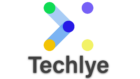PgAdmin: Package ‘pgAdmin4’ has no installation candidate
curl https://www.pgadmin.org/static/packages_pgadmin_org.pub | sudo apt-key add sudo sh -c ‘echo “deb https://ftp.postgresql.org/pub/pgadmin/pgadmin4/apt/$(lsb_release -cs) pgadmin4 main” > /etc/apt/sources.list.d/pgadmin4.list && apt update’ sudo sh -c ‘echo “deb https://ftp.postgresql.org/pub/pgadmin/pgadmin4/apt/focal/ pgadmin4 main” > /etc/apt/sources.list.d/pgadmin4.list && apt update’ sudo apt install pgadmin4