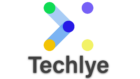Step 1 – Generate SSH key first
ssh-keygen -t ed25519 -C “[email protected]”
Just press enter
again press enter , now your key will generate
Step 2 – Copy the new SSH key
cat /home/kahnucharanswain/.ssh/id_ed25519.pub
please use your path eg.
step 5 – click on new ssh key now add the copied ssh key
Now click Add SSH key to add the ssh
Done!!!