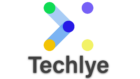In Rails, Faraday is a popular HTTP client library that allows you to send HTTP requests from your Rails application to external APIs. To send a POST request using Faraday, you can follow these steps:
- First, make sure you have the Faraday gem installed by adding it to your Gemfile and running
bundle install:
gem 'faraday'
Next, create a new instance of Faraday with the URL of the API you want to send the POST request to:
require 'faraday'Some cases we may need to add require for the faraday package.
IMPORTANT
@@conn = Faraday.new(
url: 'http://127.0.0.1:3000',
headers: {'Accept' => '*/*'})We can pass any header values and parameters here. If you are calling multiple times with different data to the same URL then you can add the connection object variable as a class variable(like “@@var”), then we can make a request like this:
def createdata
head :no_content
form_data={first_name: params[:first_name], last_name: params[:last_name], email: params[:email],user_name: params[:username]}
response = @@conn.post("/user", form_data,"content_type"=>"application/json")
print("here #{response.body}")
endI have added it inside my “createdata” method, so when the route hits it will execute.