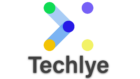//hide default state drop down for billing field
jQuery(“#billing_state_field”).find(“span.select2-container”).hide();
//if billing state id found then replace a custom field
if (jQuery(‘#billing_state’).length) {
jQuery(“#billing_state”).replaceWith(`<input type=”text” class=”input-text ” name=”billing_state” id=”billing_state” placeholder=”” value=”${addressComponent.state_long}” autocomplete=”address-level2″ style=”border: none;”></input>`);
}