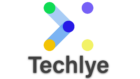1. Update System
sudo apt update
sudo apt upgrade
2. Install git on local machine
sudo apt install git
3. Check git version
git –version
4. Git Configure in your localmachine
git config –global user.name “your name”
git config –global user.email “your email id”
5.Check your configuration
git config –list
6. Generate SSH Key
ssh-keygen -t rsa -b 4096 -C “your email id”
7. Copy SSH Key
cat /home/your-system-user-name/.ssh/id_rsa.pub
8. Open – Gitlab –> Edit Profile –> SSH Keys(Left Navbar) –> Paste SSH key –>
Title(Anything you want) –> add key (Done)
“`