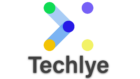<input type=“text” name=“” id=“id”>
<input type=“text” name=“” id=“name”>
<input type=“text” name=“” id=“phone”>
<button type=“button” onclick=“add_row()“>
ADD ROW
</button>
<table id=“ThisTable” border=“1”>
<tr>
<th>Id</th>
<th>name</th>
<th>phone</th>
</tr>
<tr>
<td>Data1</td>
<td>Data1</td>
<td>Data1</td>
</tr>
<tr>
<td>Data2</td>
<td>Data2</td>
<td>Data2</td>
</tr>
</table>
<script>
function add_row() {
var id = document.getElementById(“id”).value;
var name= document.getElementById(“name”).value;
var phone = document.getElementById(“phone”).value;
// console.log(id + name + phone);
var table = document.getElementById(“ThisTable”);
var row = table.insertRow(-1);
var cell1 = row.insertCell(0);
var cell2 = row.insertCell(1);
var cell3 = row.insertCell(2);
cell1.innerHTML = id;
cell2.innerHTML = name;
cell3.innerHTML = phone;
}
</script>